If there is one thing that I don’t like it’s being unprepared. I always try to have a ‘plan B’ in my back pocket because you just never know. Since I have found myself with a dead battery on my phone more than once, I always have a spare battery pack in my bag. One thing I don’t have a good backup for emergency storage for my phone. This is something I’m sure most people don’t carry with them because it ends up being one more thing to tote around. Fortunately, there is the MEEM cable, which kills two birds with one stone.
MEEM is a mobile phone charger and backup device all in one. You can use this every time you charge your phone so that you always have a back-up of your most essential information. MEEM backs up contacts, calendar data, photos, and videos from your phone. It’s simple and you can use the data to restore your phone. It’s a rather wonderful option for a 2-in-1 solution to help you always be prepared.
The first step you have to complete before even starting to us the cable is to download the app. Now the instructions and website of MEEM will tell you that the app will download automatically when you plug in the cable. This did not happen for me. I had to manually download the app from the iTunes App Store (MEEM Mirror). It’s free and only takes a couple minutes to download, but I just wanted to be clear that the download did not happen automatically for me.
Once the app is downloaded and opened, you have to go through the standard user agreements and preferences before you really get to us it. You are instructed to select a security code. Once that has been entered, the MEEM cable syncs your photos, contacts, calendar, and videos and stores it on the built-in flash drive. There are two versions of the cable – Android or iOS – and each version has a different sized drive – 16GB or 32GB respectively. MEEM states that the average iPhone user has a bit over 7GB of ‘meemable’ data. At the time of testing, I had actually just backed up my photo library so I only had a little over 200MB of storage for MEEM.
So, then the question is, what do I do once my data is backed up? Well, you really just store it on MEEM. If you need to restore a backup to your phone, it’s as easy as dragging the data block back to the phone using the app. As best as I can tell, you cannot access individual files or open the backups on your computer. It’s strictly an iOS or Android mobile operations.
I do like the simple storage option that MEEM offers. It’s really very easy to use and quite durable. I like that you can just wrap up the cable and on a whim, plug your phone in (perhaps into a battery pack) and backup your most important data. I did notice that the thickest part of the cable, where I assume that the storage drive is housed, does get warm. I’m very happy with how quickly MEEM transferred data and how easy it was to move file backups around. It’s a simple, but elegant solution to portable file storage for phones. I think it’s a great option for emergency charging and file backups.
“This product was received at a free or discounted price in exchange for my thoughts and review. I am a technology journalist and product reviewer. I Pride myself on providing fair and honest reviews. Please feel free to ask any questions you might have.”
Lire moins
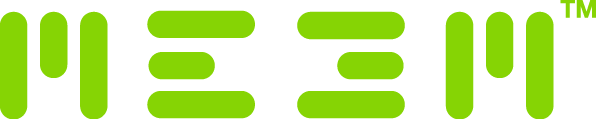



 iOS
iOS Android
Android